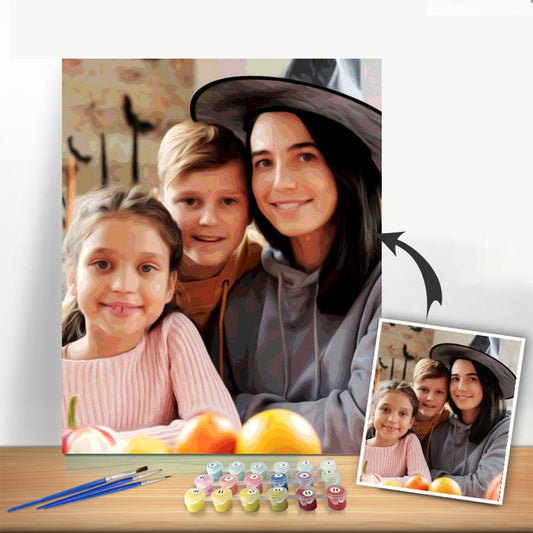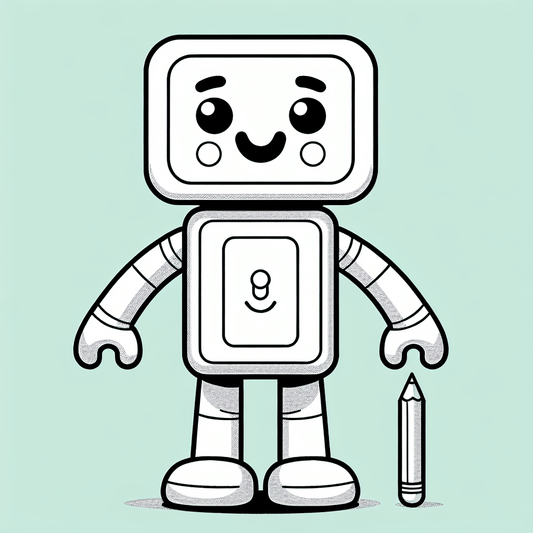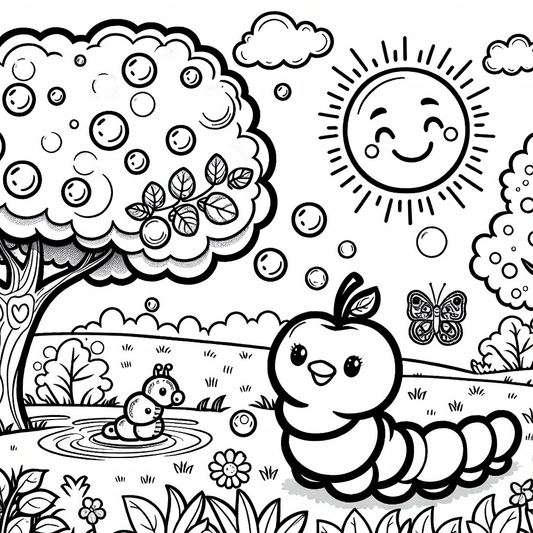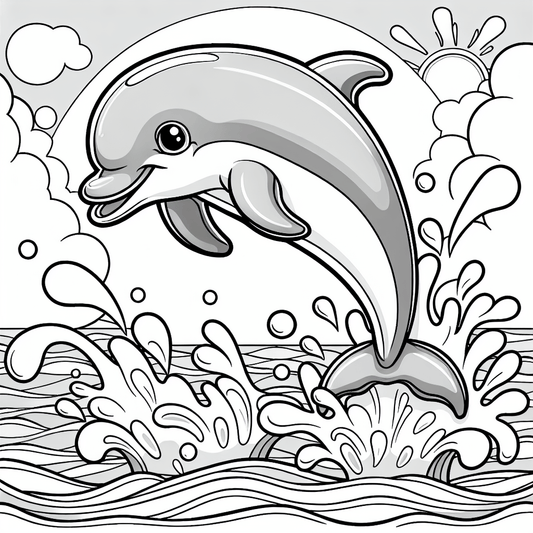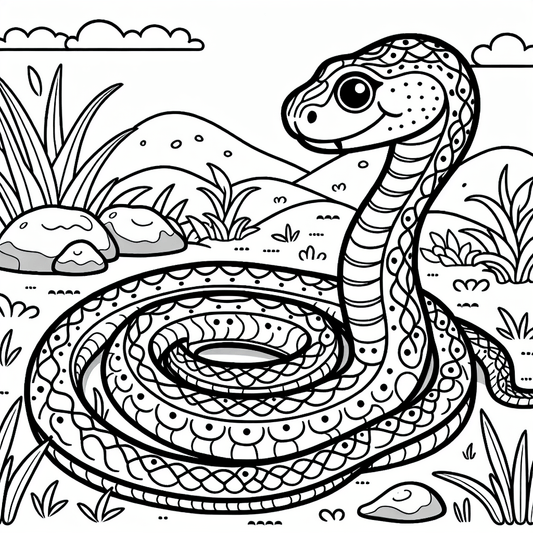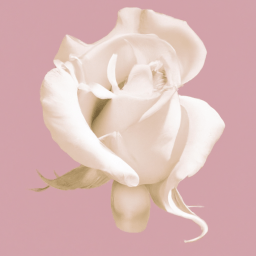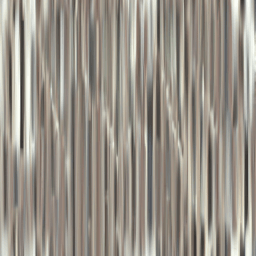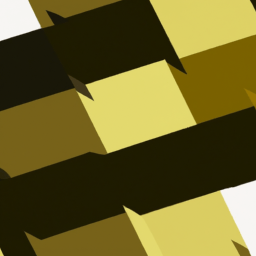Introduction
In this tutorial, we will guide you on how to draw an Xbox controller step by step. The Xbox controller is a popular gaming accessory that has become an iconic symbol in the gaming world. By following these simple steps, you can create your own drawing of an Xbox controller.
Materials You Will Need:
- Pencil
- Eraser
- Paper
- Markers or colored pencils (optional)
Step 1: Start with the Basic Shape
Begin by drawing a rough outline of the Xbox controller. Start by drawing a rectangular shape for the main body of the controller.
Step 2: Add the Analog Sticks and Buttons
Next, add the analog sticks and buttons to the controller. The analog sticks are located at the top of the controller and the buttons are placed below them.
Step 3: Draw the D-pad and Triggers
Now, draw the D-pad on the left side of the controller and the triggers on the back of the controller. The D-pad is a cross-shaped button used for directional controls, while the triggers are used for shooting in games.
Step 4: Add Details and Final Touches
Finally, add any additional details to your drawing, such as the Xbox logo or texture on the controller. You can also use markers or colored pencils to add color to your drawing.
Conclusion
Congratulations! You have successfully learned how to draw an Xbox controller. Practice makes perfect, so keep practicing to improve your drawing skills. You can also try drawing different angles and perspectives of the Xbox controller to enhance your drawing abilities.