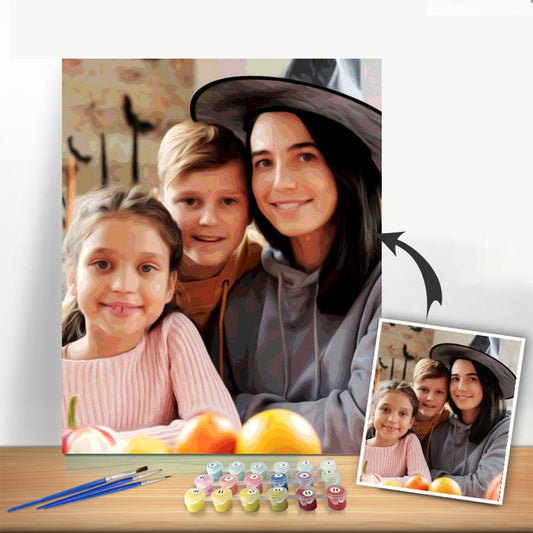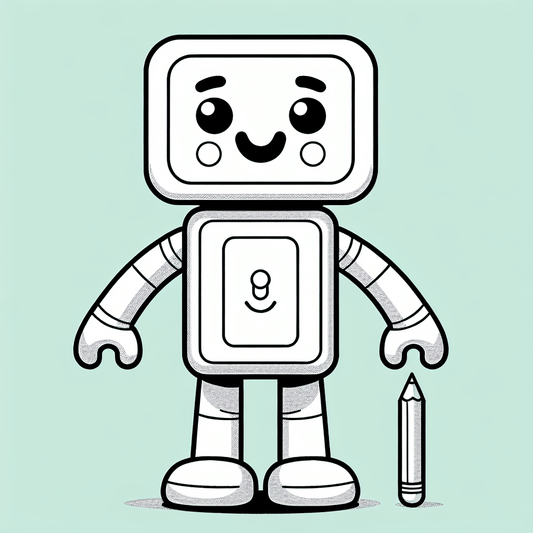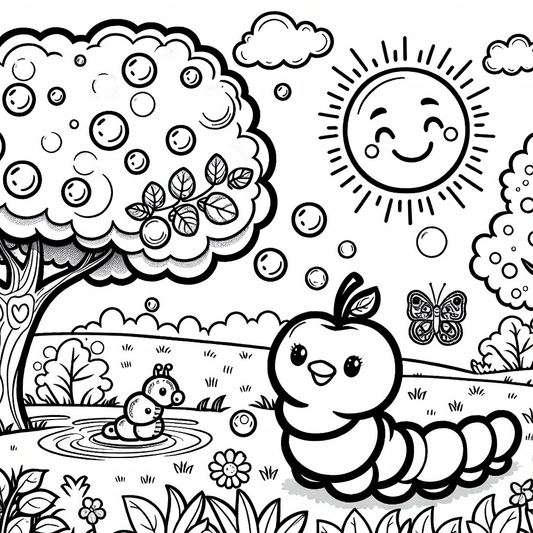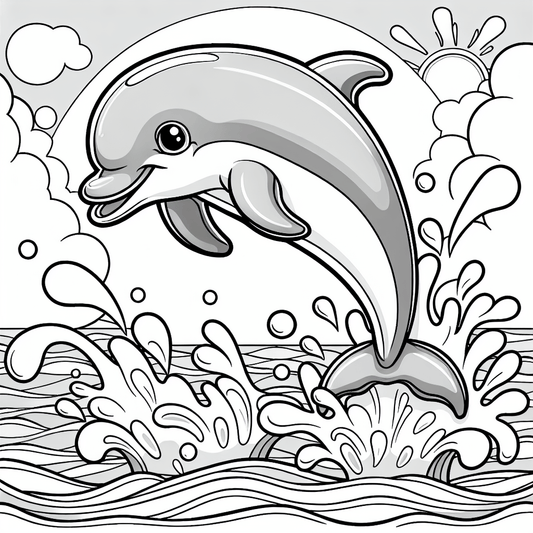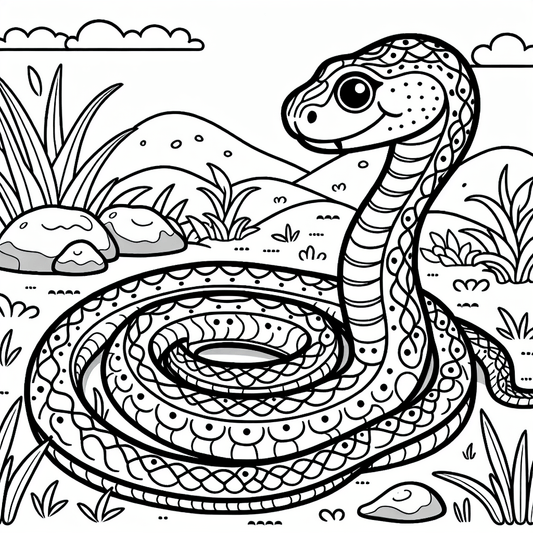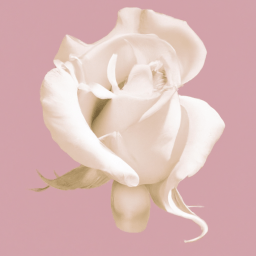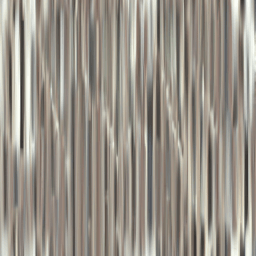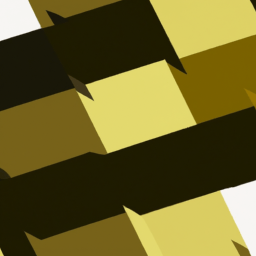How To Draw A Computer - A Step by Step Drawing Guide
Computers are an essential part of our daily lives, and drawing one can be a fun and creative activity. Whether you are a beginner or an experienced artist, this step by step drawing guide will help you create a realistic computer drawing.
Materials Needed:
- Pencil
- Eraser
- Drawing paper
- Ruler
- Coloring materials (optional)
Step 1: Basic Shape
Start by drawing a rectangle that will represent the main body of the computer. Use a ruler to make sure the lines are straight and even.
Step 2: Adding Details
Draw a smaller rectangle at the top of the main body to represent the screen. Add curves to outline the monitor's edges and buttons for the keyboard.
Step 3: Drawing the Screen
Inside the screen rectangle, draw another smaller rectangle to represent the display area. You can also add details like icons or a wallpaper on the screen.
Step 4: Adding Accessories
Draw a mouse next to the computer, using basic shapes like circles and rectangles. You can also add a printer or speakers to enhance the drawing.
Step 5: Final Touches
Once you have completed the basic outline, you can add shading and coloring to make the drawing more realistic. Use light and dark shades to create depth and dimension.
Conclusion
Drawing a computer can be a rewarding experience, and with practice, you can create detailed and realistic computer drawings. Remember to have fun and experiment with different styles and techniques to improve your skills.