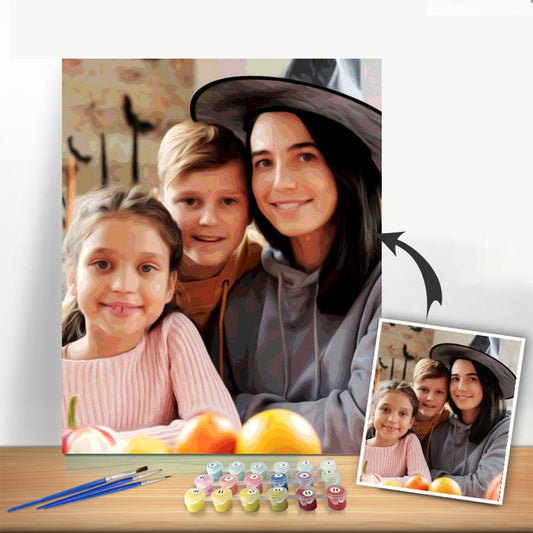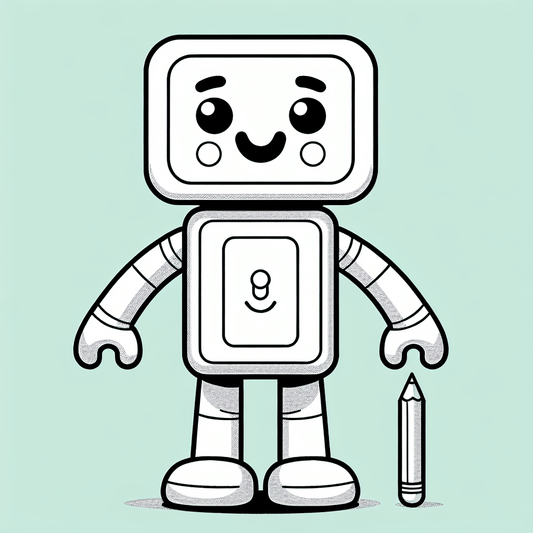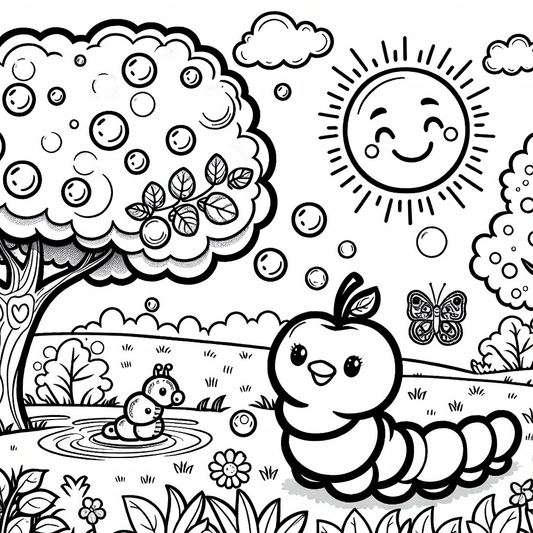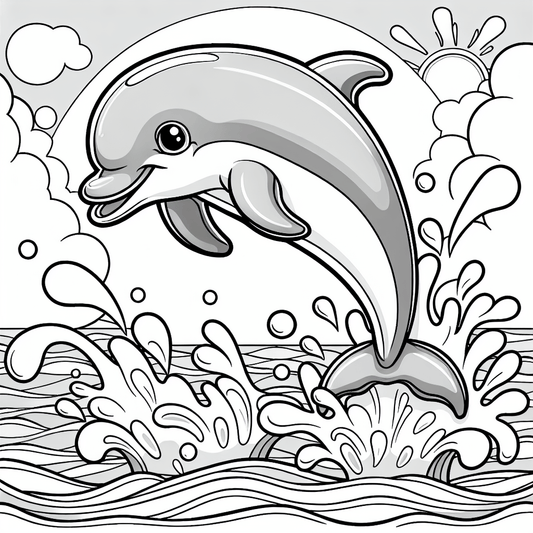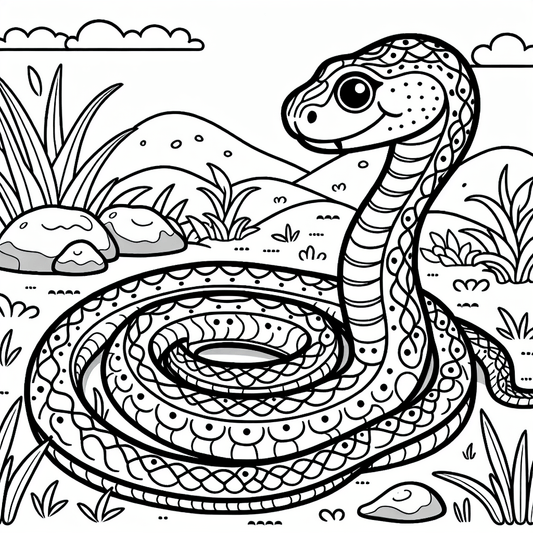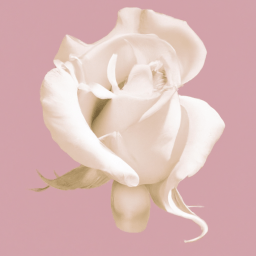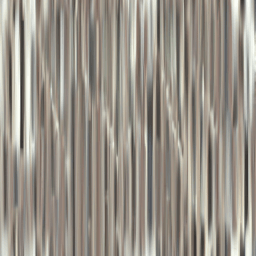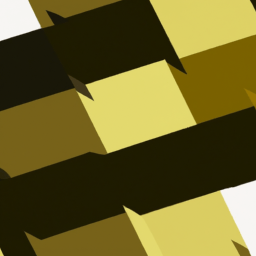So, you're wondering how to turn a photo into a paint by number?
Below is a simple to use tool that can take any photo or image, and turn it into a paint by number canvas - no Photoshop required!
5 steps to creating your own Paint By Numbers
1. Start with a photo that’s as simple as possible and has good contrast. A photo of your pet works great!
2. Set the options, including the number of colours and level of detail.
The more you pick, the more detail your paint by numbers will have.
3. Click the Process Image button, and wait awhile for it to convert your image.
Sit back and watch it do its magic! If the image is too zoomed in, change the SVG size multiplier to fix that.
4. Click “download” to save a copy of your newly made paint by number!
If you need any help making it work, please feel free to contact us. Fancy getting it made into a kit? Check out our custom paint by numbers, which are equally as easy to use.