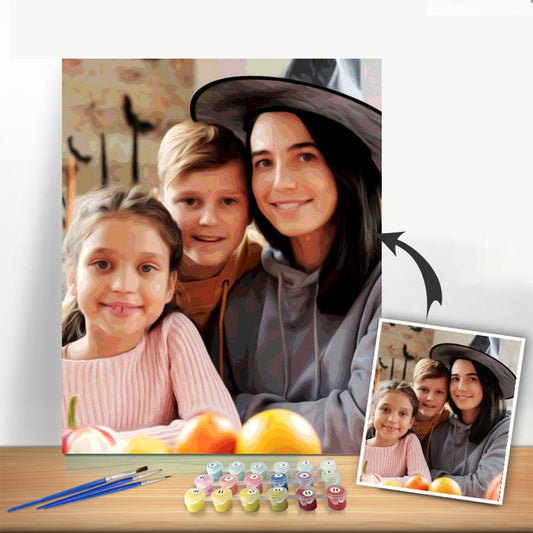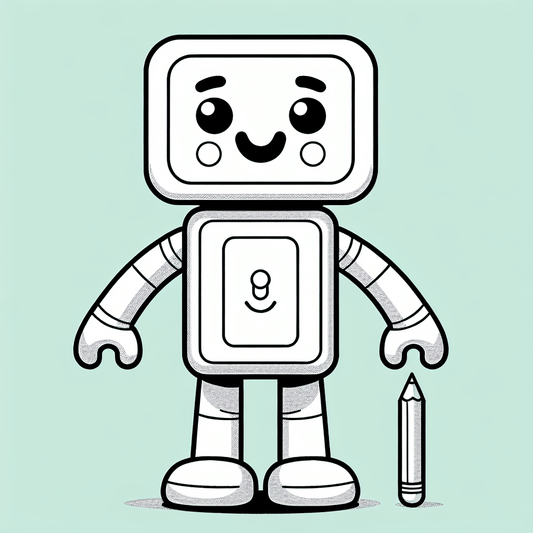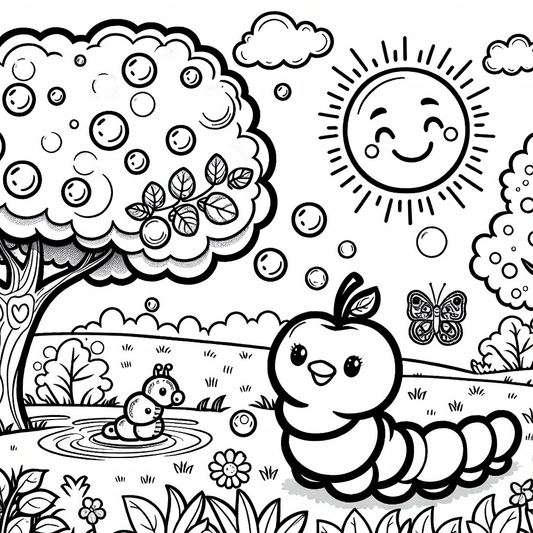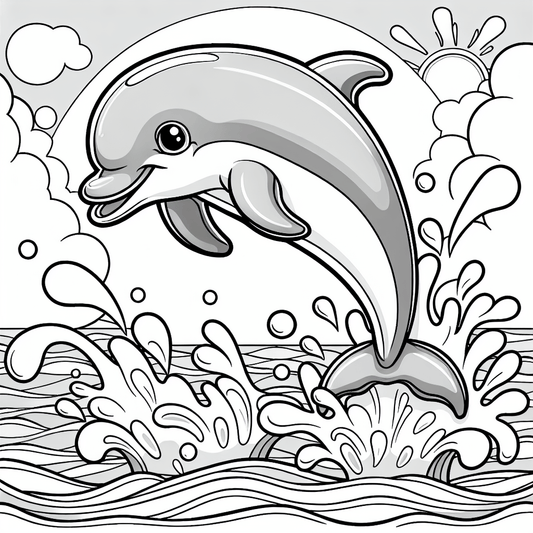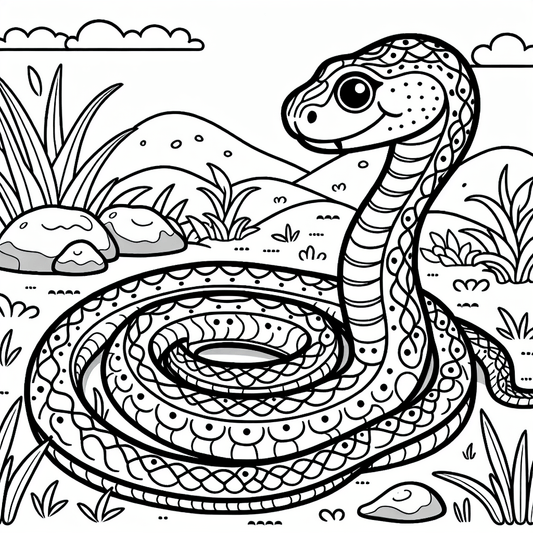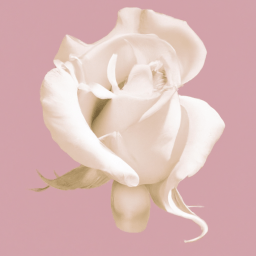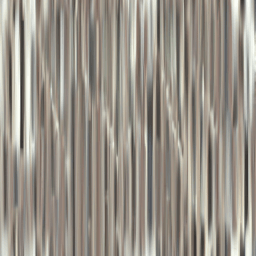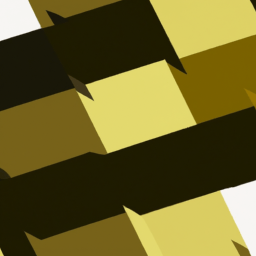How To Draw A Phone - A Step by Step Drawing Guide
Introduction
Phones have become an essential part of our daily lives and learning how to draw one can be a fun and rewarding experience. In this step-by-step drawing guide, we will show you how to draw a simple and realistic phone.
Materials Needed
- Pencil
- Eraser
- Drawing paper
Step 1: Draw the Basic Shape
Start by drawing a rectangle shape with rounded edges. This will be the main body of the phone. Make sure the top and bottom edges are slightly curved to give it a more realistic look.
Step 2: Add the Screen
Draw a smaller rectangle within the main body of the phone to represent the screen. Make sure to leave a small gap between the screen and the edges of the phone.
Step 3: Add Buttons
Next, add a few small circles or squares below the screen to represent the buttons on the phone. You can also add a larger circle at the top for the home button.
Step 4: Add Details
Now, you can add details like a camera lens at the back of the phone, a speaker at the top, and a charging port at the bottom. Add any other details you think will make your drawing look more realistic.
Step 5: Refine and Finalize
Once you have added all the necessary details, go over your drawing and refine any lines or shapes that need adjusting. Erase any unnecessary lines and make sure all the proportions look correct.
Conclusion
Congratulations! You have now successfully drawn a phone. Remember, practice makes perfect, so keep practicing and experimenting with different styles and details to improve your drawing skills.